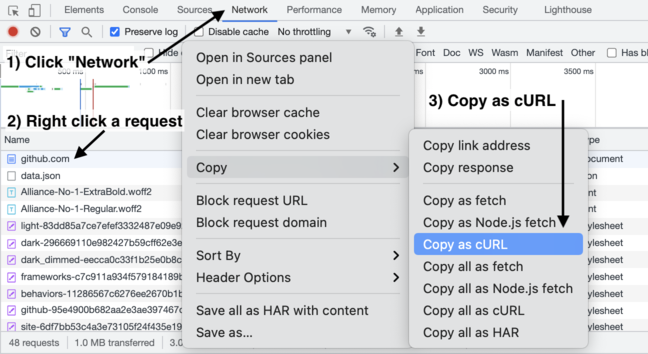CURL Converter Tool
Convert HTTP requests between different formats, supporting curl commands, JSON, and multiple programming languages
Enter Curl Command
Output Result
// Conversion result will be displayed hereEnter Code
Curl Command
// Curl command will be displayed hereProgramming Language Options
CURL to Python
Convert CURL commands to Python code, supporting the requests library
Convert to Python View Python TutorialCURL to JavaScript
Convert CURL commands to JavaScript code, supporting fetch and XMLHttpRequest
Convert to JavaScriptHow to Get CURL Commands from Google Chrome
Open the Network tab in the DevTools
Right click anywhere on the page and select "Inspect" or press F12, then click the "Network" tab.
Right click (or Ctrl+click) a request
Find the request you want to convert in the network panel.
Copy as cURL
Click "Copy" > "Copy as cURL" from the context menu.
Common CURL Problems and Solutions
Authentication Errors
Learn how to properly authenticate your API requests and fix common authentication issues.
View SolutionSSL Certificate Errors
Solve SSL certificate verification failures when making secure API requests.
View SolutionRequest Timeouts
Handle and fix timeout issues in your API requests and web scraping operations.
View SolutionData Format Issues
Learn how to properly format and handle different data types in your API requests.
View SolutionExtract cURL from Chrome
Detailed guide on how to extract cURL commands from Chrome browser for API testing.
View Solution